Made by SatoshiLabs, the Trezor Model T is intended to give customers a safe and convenient way to store and manage their cryptocurrency holdings. Trezor Model T is a cutting-edge hardware wallet with sophisticated security features and a stylish appearance.
Numerous cryptocurrencies, including Bitcoin, Ethereum, Litecoin, and many more, are compatible with it. The Trezor Model T supports over a thousand different cryptocurrency assets and offers users an easy-to-use and safe way to manage their digital assets with its touchscreen display and intuitive UI.
Key Features of Trezor Model T
• Interactive Touchscreen
With its vivid colour touchscreen display, the Trezor Model T makes it simple for users to explore menus, input PINs, and confirm transactions.
• Enhanced Safety
Modern security features, including passphrase encryption, two-factor authentication (2FA), and PIN protection, are used by the Trezor Model T to secure user funds from unwanted access.
• Compatibility
Many desktop and mobile applications are compatible with the Trezor Model T, enabling users to manage their cryptocurrency holdings across several platforms.
• Multi-Currency Assistance
With support for over a thousand cryptocurrencies, the Trezor Model T allows users to organize and keep a wide range of digital assets.
• Easy-to-use interface
The Trezor Model T’s user-friendly interface facilitates navigation and allows novice and expert users to execute multiple activities, including sending and receiving digital assets.
• Configuration Procedure
It only takes a few easy steps to set up the Trezor Model T. The procedure is as follows:
• Opening the Package
Start by removing the Trezor Model T from its packaging and ensuring that the user handbook, Universal Serial Bus (USB) cable, and the gadget itself are included.
• Connect to Computer
To start the setup procedure, connect the Trezor Model T to your computer using the included USB cable. Then, follow the on-screen instructions.
•. Set Device Initialization
Follow the on-screen instructions to set up a Personal Identification Number (PIN) code, create a new wallet, and create a recovery seed to initialize the device.
• . Recovery Seed Backup
Note down the recovery seed that the gadget gives you and keep it somewhere safe and secure. This seed is crucial to returning your money if the gadget is lost or stolen.
• Set Up the Firmware
Installing the most recent firmware updates for the Trezor Model T will complete the setup process and guarantee that your device runs the most recent security patches and features.
Security Measures
The Trezor Model T uses several security mechanisms to safeguard users’ money and private data.
- Pin Security
Users must specify a PIN code when initializing the device, which serves as an extra security measure against unwanted access.
- Encryption with Passphrases
Users of the Trezor Model T can further secure their digital wallets by encrypting the recovery seed of their wallets with a unique passphrase.
- 2FA, or two-factor Authentication
Users can increase security by turning on two-factor authentication when accessing their wallets or completing transactions.
- Protective Component
Sensitive data, including PIN codes and private keys, are stored on the Trezor Model T’s secure element chip in a tamper-resistant environment, shielding it from digital and physical threats.
The Trezor Model T’s advantages include
- Increased Security
With its robust construction and cutting-edge security features, the Trezor Model T gives customers confidence that their money is shielded from unwanted access.
- Easy-to-use Interface
The Trezor Model T’s intuitive touchscreen display and user-friendly interface make it simple for cryptocurrency professionals and amateurs.
- Multi-Currency Assistance
With support for over a thousand cryptocurrencies, the Trezor Model T allows users to organize and keep a wide range of digital assets.
• Mobility
The Trezor Model T’s lightweight and portable design makes it simple to use and carry around, giving users access to their money wherever they are.
Losing the Trezor Model T Device Cryptocurrency Wallet
The wallet manufacturers designed the wallet using a gold standard backup. In the case of a loss, users are expected to use the 12-word Standard Backup function to regain access to their assets. It also has a Shamir Backup design for maximum protection.



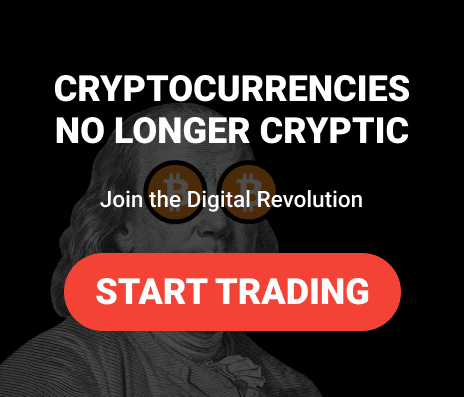




Leave a comment