TeamRedMiner was specially created to use Advanced Micro Devices (AMD) graphics cards (GPUs) in cryptocurrency mining. It is intended to increase users’ mining revenues by optimizing mining performance and efficiency. TeamRedMiner provides an intuitive UI and robust functionality to improve the user’s mining experience, regardless of their familiarity with cryptocurrencies.
Key Features
1. AMD GPU Optimization
To maximize mining efficiency, TeamRedMiner is tailored for AMD graphics cards, considering the presence of their processing capability. Most mining rigs may be used with the program because it works with various AMD GPUs, such as the Radeon RX 5000 and RX 6000 series.
2. Multiple Algorithms
Many mining algorithms are supported by TeamRedMiner, enabling users to mine various coins. Users are expected to choose which coins to mine freely and with variety through TeamRedMiner’s selection of algorithms, which range from popular ones like Ethash and KawPow to less well-known ones like Verthash and MOTP.
3. Performance Tuning
With the software’s sophisticated performance-tuning features, customers may fine-tune their mining configurations for optimal productivity and profit. Depending on their particular hardware and mining settings, users can modify parameters like Graphics Processing Unit (GPU) core frequency, Random Access Memory (RAM) clock, power limit, and fan speed to achieve optimal performance.
4. Automatic Algorithm Switching
With the automatic algorithm switching feature of TeamRedMiner, miners can alternate between various mining algorithms according to which one is more profitable. This function helps miners maximize their revenue by dynamically altering mining operations to concentrate on the most profitable currencies at any given time.
5. Remote Monitoring and Management
Users may remotely oversee and control their mining operations using TeamRedMiner from any location with an internet connection. The software helps users stay informed and make wise decisions about their mining activity by offering comprehensive information and real-time monitoring of mining performance, temps, and hash rates.
Getting Started with TeamRedMiner
Step 1: Download and Installation
Download the most recent version of TeamRedMiner from reputable sources or the official website to get started. Step-by-step instructions are included to walk users through the installation process, which is simple and highly intuitive.
Step 2: Configuration
After installation, set up TeamRedMiner by choosing the AMD GPU model, mining pool, and wallet address. Additionally, users can tweak advanced parameters to maximize efficiency and personalize their mining experience.
Step 3: Start Mining
Open TeamRedMiner, choose the preferred mining algorithm and proceed with the mining process. The AMD GPU will be automatically used for mining by the software, displaying performance indicators and comprehensive statistics in real time.
Step 4: Monitoring and Management
Use the built-in TeamRedMiner monitoring tools to monitor the mining operations. These tools offer real-time reports on hash rates, temperatures, and mining profitability. Users can as well remotely control their mining rigs and change settings to enhance earnings and performance.
Security Features on TeamRedMiner
1. SSL Encryption
To protect connections between the mining program and mining pools, TeamRedMiner uses SSL encryption. Data sent over the internet, including login passwords and mining statistics, is kept private and safe from unwanted access.
2. Secure Wallet Integration
TeamRedMiner helps users interface with safe cryptocurrency wallets that enable cutting-edge security features like multi-signature authentication and cold storage while setting up mining pools and wallet addresses. Users can safeguard their money against loss or unapproved access through secure wallets.
3. Firewall Protection
Firewall security is integrated into TeamRedMiner to stop illegal access to mining machines from outside networks. Users are allowed to set up firewall rules to limit incoming connections to reliable IP addresses and stop possible security lapses.
4. Secure Boot and Authentication
To prevent unwanted access to mining rigs and guarantee that only trusted software and configurations are loaded at system startup, TeamRedMiner provides secure boot and authentication techniques. This protects against malicious software and illegal changes that can jeopardize mining operations.
However:
TeamRedMiner has features for monitoring and warning users of any security risks or irregularities in mining activities. To handle security risks proactively, users can set up notifications for unexpected changes in mining hash rates, excessive CPU or GPU temperatures, or strange network activities.



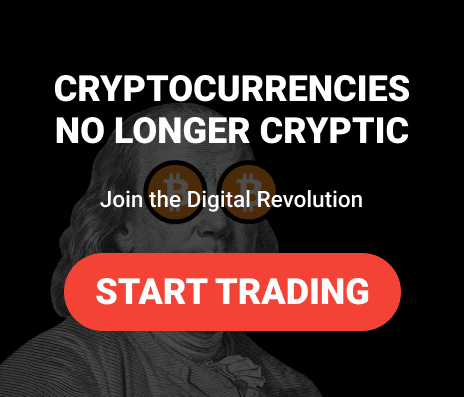




Leave a comment