BitBox02 hardware wallet was created to provide consumers with a simple, safe way to store their cryptocurrency holdings. The improved BitBox02 hardware wallet is a development of Shift Crypto, a Swiss company renowned for its dedication to security and anonymity.
The BitBox hardware wallet was first introduced in 2009. Both inexperienced and seasoned cryptocurrency users will find it ideal since it offers a user-friendly interface with strong security measures. BitBox supports major cryptocurrencies like Litecoin (LTC), Bitcoin (BTC), Cardano (ADA), Ethereum (ETH), Chainlink (LINK), BAT and over 1500 ERC20 tokens.
Security Features BitBox Hardware Wallet
• Firmware Security
The wallet comes with a microcontroller chip and a mini computer that lets it run source security codes. It has a different secured chip called the ATECC608B that makes unauthorized access to the wallet difficult in more than one way. It operates a “dual chip” security model, where the secure element handles cryptographic operations and the general-purpose CPU handles the user interface.
• Open-Source Firmware
Because the BitBox02’s firmware is open source, both users and security professionals can examine the code to look for weaknesses. This openness promotes confidence and guarantees that the wallet’s security protocols adhere to the strictest guidelines.
• Backup and Recovery
BitBox02 offers a safe way to back up the wallet. It uses a microSD card for backup in place of the conventional seed phrase, enabling rapid and simple recovery in the event of a necessity.
How to Use the BitBox02 Hardware Wallet: A Step-by-Step Guide
Step 1: Unboxing and Inspection
Check that all of the parts are inside the package by opening it. The BitBox02 hardware wallet, a microSD card, a USB-C to USB-A converter, and a USB-C cable should be present.
2. Inspect for Tampering:
Verify that the packaging’s tamper-evident seal is still intact. Get in touch with the maker or the retailer if the seal is broken or if there are indications of tampering.
Step 2: Install the BitBoxApp
• Download the BitBoxApp:
Download the BitBoxApp for Windows, macOS, or Linux by going to the Shift Crypto website. To prevent dangerous software, make sure it is downloaded from a legitimate website. Follow the instruction to install the BitBoxApp on the computer,
Step 3: Set Up the BitBox02
• Connect the BitBox02:
To link the BitBox02 to your PC, use the USB-C connector. Use the provided USB-C to USB-A adapter if the computer in use lacks a USB-C port.
• Create a New Wallet:
Click on the BitBoxApp icon on the PC. The linked BitBox02 ought to be detected by the app. In the BitBoxApp, choose “Create a new wallet.” The application will walk the user through configuring the wallet, which will include backing it up.
• Backup the Wallet:
A microSD card is used by the BitBox02 for backups. To make a backup, put the card into the wallet and follow the on-screen directions. If the hardware is lost or destroyed, you can retrieve your wallet by keeping the microSD card in a secure location.
• Set a Device Password:
To keep your BitBox02 safe, come up with a secure password. Every time the user is connected to this device to the computer, they will need to enter this password.
Step 4: Using the BitBox02
• Send and Receive Cryptocurrencies:
To access the wallet, connect the BitBox02 to the computer and type in the password. To transfer and receive cryptocurrency, use the BitBoxApp. The app offers an intuitive UI to facilitate the management of transactions. To enter addresses, quantities, and any other required data, adhere to the on-screen directions.
Step 5: Ensure Security and Privacy
• Secure Your Backup:
The microSD backup card should be kept in a safe place. To keep it safe from damage or theft, think about utilizing a secure storage box or safe.
For more anonymity, users can use the BitBoxApp to connect to their personal Bitcoin node. This is for users that have the need for extra security.
Note:
You can regularly check the BitBoxApp for firmware upgrades. Updates to the firmware increase functionality and security. If there is a firmware update, follow the instructions.



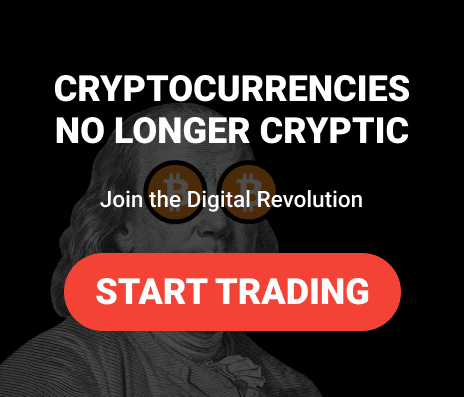




Leave a comment